The clone of ZCS backup sets with duplicate storage option fails with an attribute error. This KB article will help you with a work around for this issue.
Analysis
The presence of a bug in the ZCS code is the root cause of this issue. While cloning a backupset, you have the ability to duplicate the storage as well.
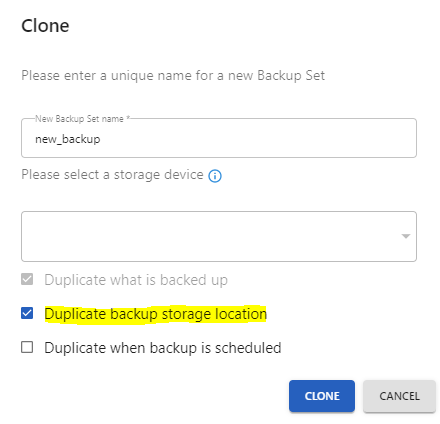
However, due to the bug, when this option is selected, the clone of the backupset fails with an attribute error.
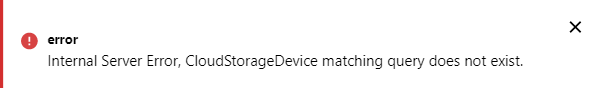
Solution
This issue is currently being addressed. To work around this issue, users can create a new backupset manually. To do this, follow these steps:
- Go to the Zmanda Management Console (ZMC).
- Click the "BackupSet" tab.
- Click the "Add Backupset" button.
- In the "Backupset Name" field, enter a name for the new backupset.
- In the "Storage" section, select "Zmanda Cloud Storage".
- Choose a schedule, if required
- Click Save to create the backupset
You will now have a duplicate backup set.
