- Knowledge Base
- VMWare
-
Zmanda Enterprise
-
Zmanda Recovery Manager (ZRM)
-
Backend Operations
-
Backup
-
Server Installation
-
Client Configuration
-
Account and Licenses
-
Sources
-
Storage
-
Schedules
-
Backup Sets
-
Backup Operations
-
Restore Operations
-
Monitoring and Reporting
-
Configurations
-
ZMC/UI
-
Whitepaper
-
Zmanda Cloud Storage
-
VMWare
-
Key Vault
-
Disaster Recovery
-
Zmanda Support
-
Product lifecycle
-
Zmanda Pro
VMware Source Discovery Fails for ESX type
If you switch between VCenter and ESXi types while creating a VMware source, the discovery process will fail. This KB article will help you with a solution for this issue.
This article is for Zmanda Enterprise version 5.0
Analysis
The following steps can be used to verify the occurrence of the issue:
Create a Source. Select Category as “Hypervisor” and Type as “VMware”
- Start by selecting ESX Type initially, then proceed to select VCenter Type, and finally switch back to ESX Type.
- Enter the ESX hostname, credentials, and choose backupset. Click Discover.
- You will notice that the discovery fails even though all the required input fields specified are correct.
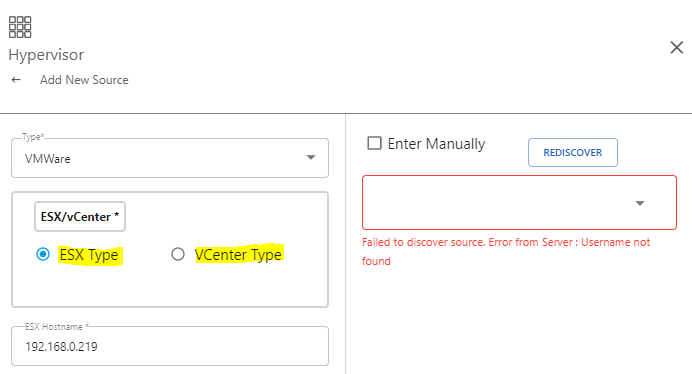
Solution
To avoid discovery failure, please refrain from toggling between ESXi Type and VCenter Type, and then switching back to ESXi Type when adding a source, without filling in the required details.
