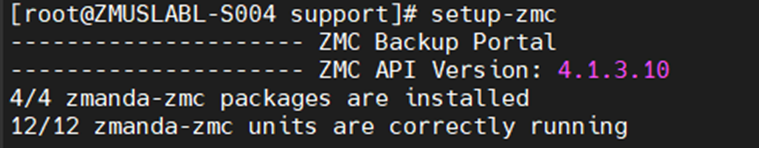- Knowledge Base
- Configurations
-
Zmanda Enterprise
-
Zmanda Recovery Manager (ZRM)
-
Backend Operations
-
Backup
-
Server Installation
-
Client Configuration
-
Account and Licenses
-
Sources
-
Storage
-
Schedules
-
Backup Sets
-
Backup Operations
-
Restore Operations
-
Monitoring and Reporting
-
Configurations
-
ZMC/UI
-
Whitepaper
-
Zmanda Cloud Storage
-
VMWare
-
Key Vault
-
Disaster Recovery
-
Zmanda Support
-
Product lifecycle
-
Zmanda Pro
Restarting ZMC service
The ZMC (Zmanda Management Console) service controls all UI components. The service can be restarted to clear any issues in the user interface.
This article is for Zmanda Enterprise version 4.1
Analysis
The following issues would require a restart of the ZMC service:
- Monitor or Reports pages are not updating.
- The web interface is not loading correctly.
- Unable to upload a license file.
- Login screen is not accepting your credentials.
- setup-zmc command reports any component as inactive or failed.
Solution
The ZMC service can be restarted using the command:
# systemctl restart run-zmanda-zmc.service
After the service is restarted, wait for a few minutes for all the components to come up.
You can verify the service status using the command:
# setup-zmc