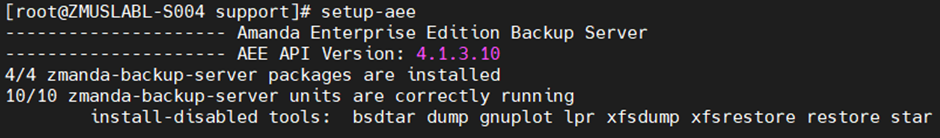- Knowledge Base
- Configurations
-
Zmanda Enterprise
-
Zmanda Recovery Manager (ZRM)
-
Backend Operations
-
Backup
-
Server Installation
-
Client Configuration
-
Account and Licenses
-
Sources
-
Storage
-
Schedules
-
Backup Sets
-
Backup Operations
-
Restore Operations
-
Monitoring and Reporting
-
Configurations
-
ZMC/UI
-
Whitepaper
-
Zmanda Cloud Storage
-
VMWare
-
Key Vault
-
Disaster Recovery
-
Zmanda Support
-
Product lifecycle
-
Zmanda Pro
Restarting AEE service
The AEE (Amanda Enterprise Edition) service controls the Zmanda backup server.
This article is for Zmanda Enterprise version 4.1
Analysis
The following issues would require a restart of the AEE service:
- setup-aee command reports any component as inactive or failed.
- Scheduled backups are not running.
- Continuous backup failures creating defunct amdump jobs.
Solution
The AEE service can be restarted using the command:
# systemctl restart run-zmanda-backup-server.service
After the service is restarted, wait for a few minutes for all the components to come up.
You can verify the service status using the command:
# setup-aee