Purpose:
This article addresses the issue of backups being stuck in an "In-Progress" state and showing as "Not-Started" on the Monitor page, specifically for the Dedup server. The problem arises when the Zmanda Backup Appliance (ZBA) configuration is either incomplete or incorrect, specifically in the config.linux.json file located at /etc/zmanda/.
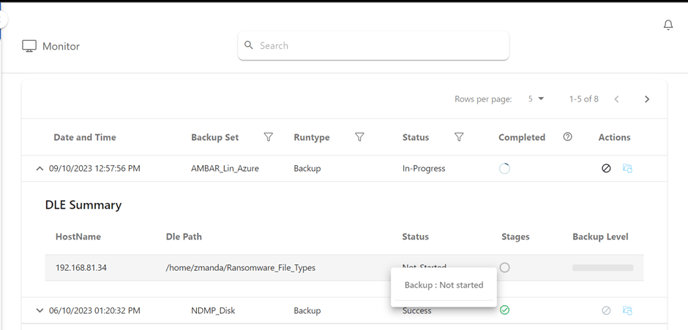
Description:
When the ZBA configuration is not properly set, especially in the config.linux.json file, backups can get stuck in the "In-Progress" state. This issue occurs when there is a lack of or incorrect configuration for the server and Rabbit MQ details.
For instance, if the Rabbit MQ details are inaccurate, it disrupts the connection between the client and server. As a result, initiating a backup leads to an eternal "In-Progress" state labeled as "Not-Started" on the Monitor page.
Solution:
To resolve the issue, follow these steps:
-
Configure config.linux.json file:
-
Open the config.linux.json file located at /etc/zmanda/.
-
Verify the server and RabbitMQ configuration details.
-
-
RabbitMQ configuration: Configure the RabbitMQ details by executing the following command:
RabbitMQ { "Host": Server IP Address, "CommandQueue": "IP/hostname of client", "CommandQueueRoutingKey": "IP/hostname of client" } -
Server configuration: Configure the server details by executing the following command:
Server { "Host": Server IP Address } -
Restart services:
-
Restart the zmanda-backup-agent.service after making any modifications to the config file.
-
-
Backup execution:
-
Initiate the backup process for the backup set linked to the Dedup server.
-
The backup process should now function as expected, resolving the "In-Progress" state issue on the Monitor page.
