Introduction:
When upgrading Zmanda Windows Client (ZWC) from older versions to newer ones, essential configurations like registered servers, logging settings, and temporary location may be lost. Zmanda versions 5.1 and above include a fix to automatically retain these configurations during upgrades. However, for Zmanda versions 5.0 and below, users need to execute the provided script before upgrading.
Upgrade steps for versions 3.x, 4.x, and 5.0 to 5.1:
1. Execute preservation script:-
-
Run the provided
PreserveZWCConfigs.batscript as an administrator. This will save the necessary configurations.
-
-
-
Uninstall the existing ZWC version, and when prompted, select Yes to preserve configurations
-
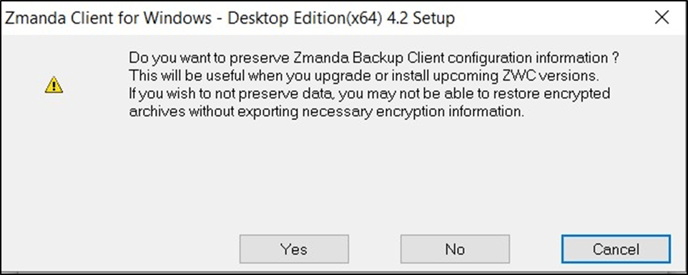
3. Install ZWC 5.1:
-
-
Install the latest ZWC 5.1 binary. The installer will automatically retrieve the saved configurations.
-
Upgrade steps for versions >= 5.1:
For versions 5.1 and above, there's no need to run user scripts as the configuration preservation is built into the upgrade process.
1. Uninstall previous version:
-
-
Uninstall the existing ZWC version, and when prompted, select Yes to preserve configurations.
-
2. Install latest ZWC binary:
-
-
Install the most recent ZWC binary
-
Follow these steps for a smooth ZWC upgrade experience.
