Immutable Backups can protect you against Ransomware. The below set of questions can help you with Object Locks, Retention Period and Immutable Backup mode in ZMC.
- How do I set Object Lock Settings on ZMC?
You can set the Object Lock for your backups on both the storage and Backup set levels. The Object Lock setting is currently available for Wasabi or AWS cloud storage. The settings can be changed while setting up these cloud storage options. You will be able to configure the immutability mode and the retention period when you toggle the Immutable Backup switch on. The immutability settings will be automatically inherited by the Backup set from the storage configuration.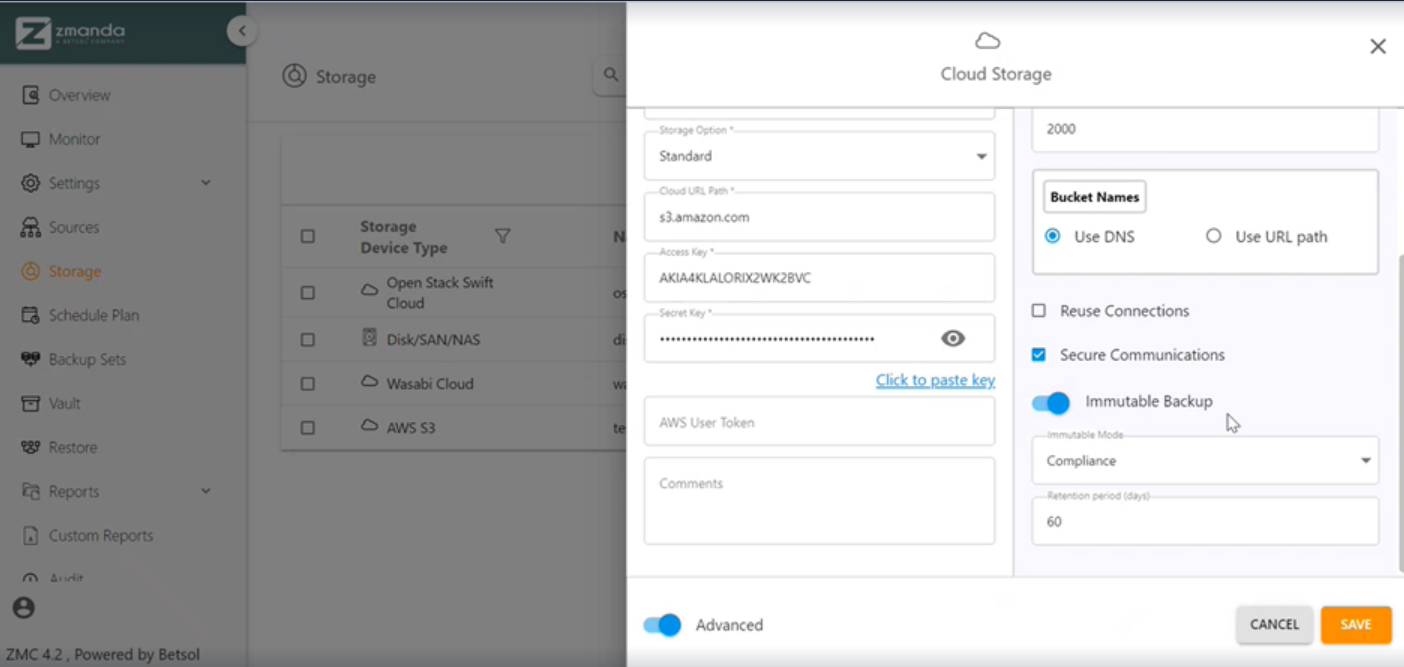
You can navigate to Backup Where page to configure the Object Lock at the Backup set level.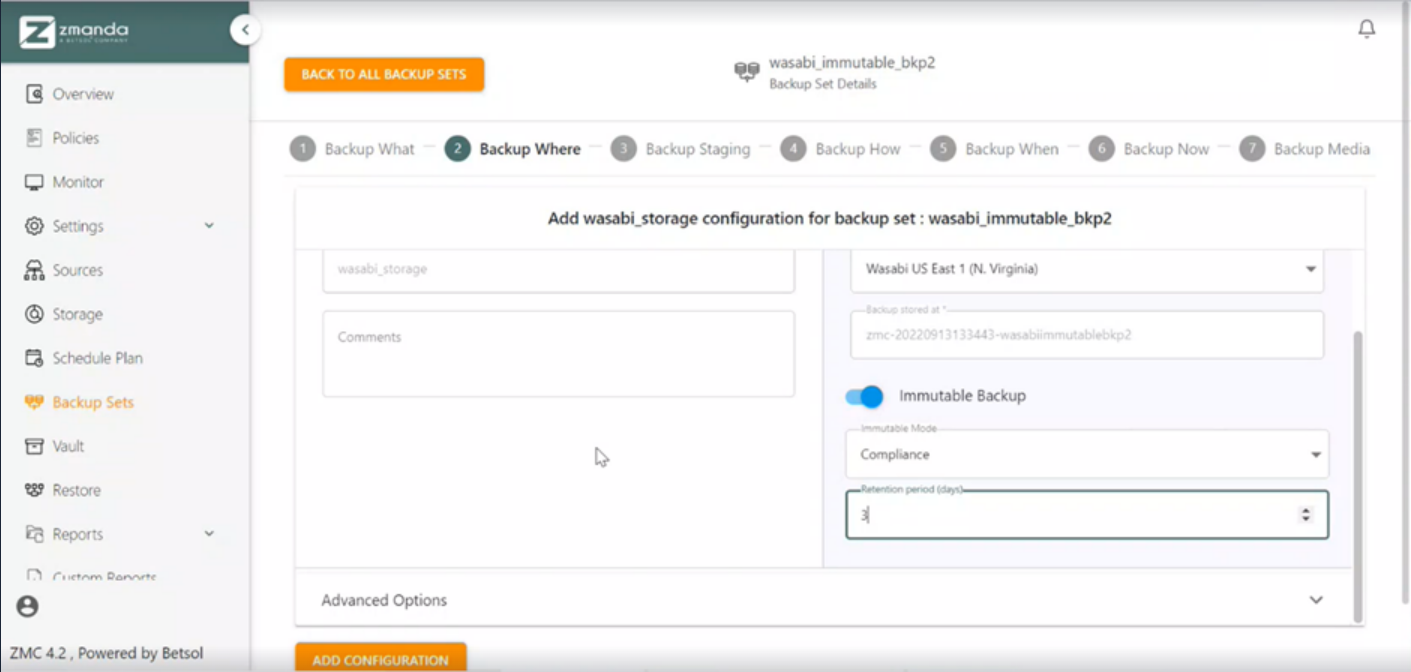
Please note that the Object Lock can only be set when creating buckets on AWS S3 and Wasabi and the bucket will be created when you click on ADD Configuration button. -
Can Object Lock be applied to existing backups?
No, Object Lock cannot be applied to existing backups. The Object Lock can be enabled only during bucket creation and once it is set for a particular bucket, you cannot revoke it. -
How to verify that your backup data is secured with Wasabi/AWS Object Lock on Zmanda?
You can verify that your backup data is secured with Wasabi/AWS Object Lock on Zmanda in the following pages:-
Storage configuration page of Wasabi/AWS storage.
-
Backup Where page of the Backup sets.
Please note that the immutability settings will be automatically inherited by the Backup set from the storage configuration.
-
-
How to change Object Lock's mode (Compliance/Governance) via ZMC?
Once the Object Lock mode is configured, you cannot modify it. Hence please be aware of your needs when setting the mode for the first time. -
How can the user decide the best retention period for their objects?
There is no one best retention period for everyone. The retention period clearly depends on user's needs based on their RTO (Recovery Time Objective) and RPO (Recovery Point Objective) needs. There is no limit on retention period. -
Can the retention period be extended once it elapses? Are there any limits on the alteration of the retention period?
You can extend the retention period for your backups by logging in to your AWS or Wasabi console. There are no limits on the alteration of the retention period. -
If the Object Lock settings of the Backup set and storage are contradictory, which settings will be ultimately followed?
When the Object Lock settings between the storage and Backup set is contradictory, the Backup set’s settings will be ultimately followed. -
How will the encryption or compression strategy affect the Object Lock feature of Zmanda?
The encryption or compression strategy will not affect the functioning of the Object Lock feature. -
Will the user need an active Zmanda license to alter the retention period of the data backed up using Zmanda?
No, you do not need an active Zmanda license to alter the retention period. To alter the retention period, you can log in to your Wasabi or AWS console and specifically change it for the bucket.
