Purpose:
The Restore What page provides you with the flexibility to choose what you want to restore. This article provides a detailed explanation of the process involved in choosing different disk list entries (DLEs) for a specific hostname on the Restore What page.
Solution:
Follow the steps below to select different disk list entries (DLEs) on the Restore What page.
1. Select Hostname:- Click the edit icon (pencil icon) next to hostname.
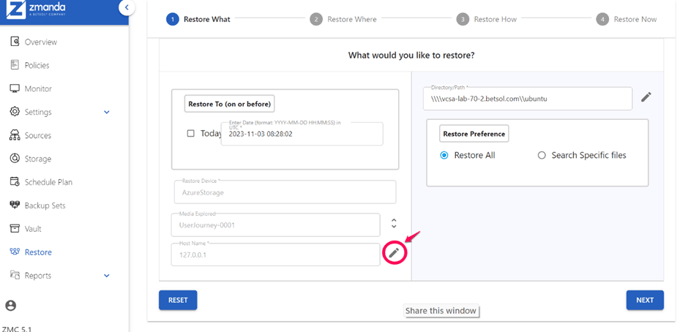
-
A list of host names associated with the sources linked to the backup set will appear.
-
Choose the appropriate host from this list to specify it for the restoration process.
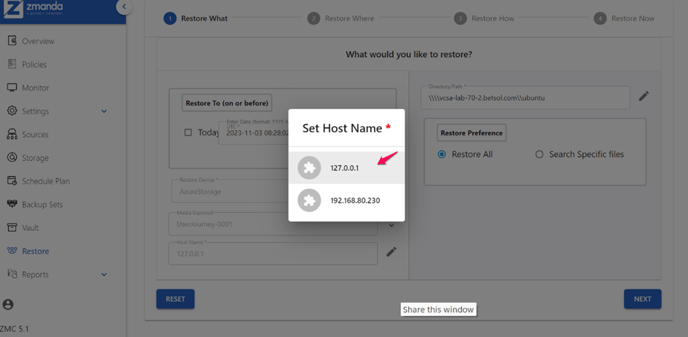
2. Select Directory/Path:
-
Based on the selected hostname, a list of Directory/Path will be presented.
-
Select the specific directory you wish to restore.
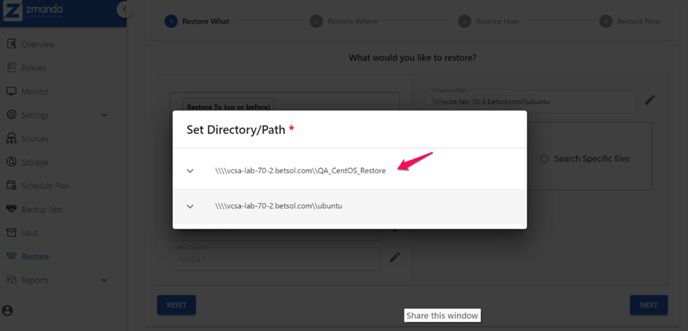
-
Alternatively, you can click the edit button (pencil icon) next to Directory/Path to choose the directory.
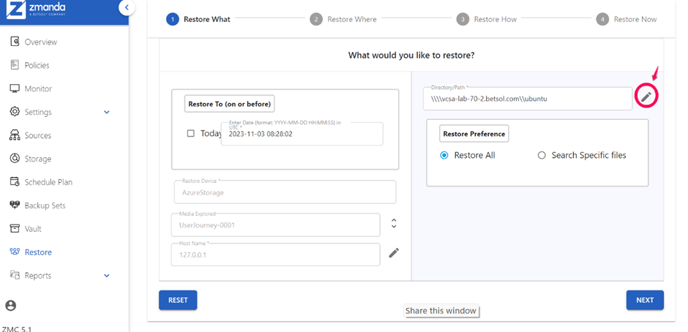
By following these steps, you can efficiently navigate and select different DLEs for your restoration process on the Restore What page.
