- Knowledge Base
- Configurations
-
Zmanda Enterprise
-
Zmanda Recovery Manager (ZRM)
-
Backend Operations
-
Backup
-
Server Installation
-
Client Configuration
-
Account and Licenses
-
Sources
-
Storage
-
Schedules
-
Backup Sets
-
Backup Operations
-
Restore Operations
-
Monitoring and Reporting
-
Configurations
-
ZMC/UI
-
Whitepaper
-
Zmanda Cloud Storage
-
VMWare
-
Key Vault
-
Disaster Recovery
-
Zmanda Support
-
Product lifecycle
-
Zmanda Pro
How to Reset ZMC Admin User Password
Zmanda Management Console (ZMC) helps manage, schedule, and view your backup and restore jobs. Access to the console is controlled through user accounts. By default, an 'admin' account with full access privileges is included with ZMC.
This article is applicable for all 4.x versions.
To reset the admin account password, you need to log in to the command line of the ZMC server and run the following command as the root user:
/opt/zmanda/amanda/bin/reset-admin-password
Provide the user name as 'admin' and enter the password you want to use.
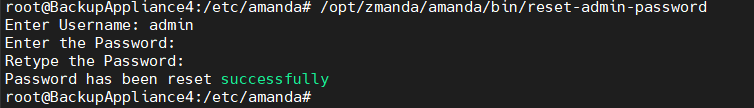
Once the password is updated, you should be able to log in to ZMC using the user 'admin' and the new password.
