Purpose:
After using Zmanda 5.1 to restore PostgreSQL data, you will need to manually set up data and archive directories, as they are not generated automatically. This article will guide you on how to create and configure them to store your recovered data securely.
Solution:
-
Create the "data" directory:
Note: Permissions should be set to u=rwx (0700) for owner-only access, or u=rwx, g=rx (0750) for owner and group access.
To create the directory, follow these steps:
a. Navigate to the restore directory (e.g., cd /var/lib/pgsql/restore).
b. Create the directory: mkdir data
c. Set ownership to the Postgres user and group: chown postgres:postgres ./data
d. Set permissions:
-
For owner-only access: chmod 0700 ./data
-
For owner and group access: chmod 0750 ./data
2. Move archive logs:
Move all archive log files from the restore directory to the archive directory within the restore directory.
3. Move the remaining data:
Move all other PostgreSQL service-related files and folders from the restore directory into the newly created data directory.
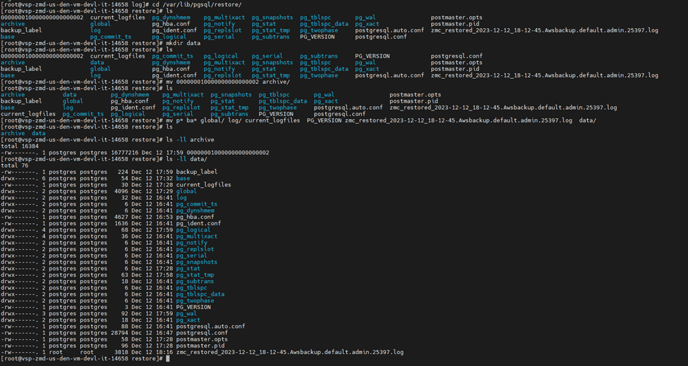
By following these, you'll ensure your recovered PostgreSQL data is properly organized and accessible, completing a successful restore process. If you encounter issues, please contact Zmanda Support for assistance.
