Creating minIO storage
MinIO is an open-source, object-storage solution designed for cloud-native applications. It offers a distributed, scalable, and cost-effective alternative to traditional storage solutions like Amazon S3. This guide outlines the steps involved in creating minIO storage.
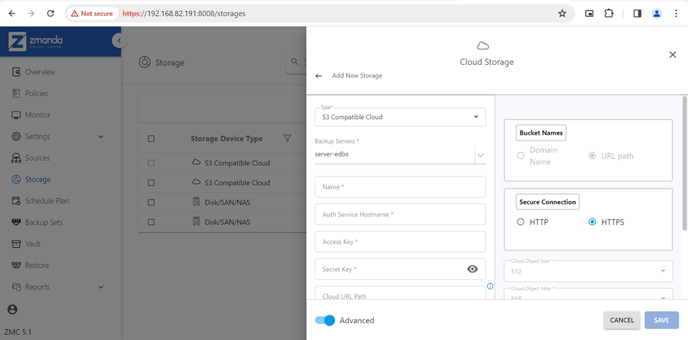
Prerequisites:
Before proceeding, ensure you have the following information readily available:
-
Auth Service Hostname: Specify the hostname of the S3 compatible storage. If it begins with "http" or "https," it will be automatically trimmed to the hostname. For instance, http://192.154.61.77:9001 becomes 192.154.61.77:9001.
-
Access Key: Enter the access key associated with your S3 cloud storage account.
-
Secret Key: Enter the secret key associated with your S3 cloud storage account.
-
Secure Connection: Choose between HTTP and HTTPS based on your connection type.
Solution:
Configuring minIO with HTTP
Secure Connection:
If the authentication service is hosted using HTTP, it is recommended to choose the "HTTP" option for securing the connection.
Configuring minIO with HTTPS
There are two ways to configure minIO with HTTPS:
-
Network encryption (TLS)
-
Reverse Proxy
-
Network Encryption (TLS):
-
TLS/SSL certificate: Obtain a TLS/SSL certificate from a certificate authority (CA) or use a self-signed certificate for testing and development.
-
Collect and store certificate and key files: Obtain and store two essential files: the SSL certificate file and the private key file. Save these files in a specified directory on your server to ensure convenient access.
-
Configure minIO: To configure minIO, provide the server IP, paths to the certificate and key files, and start minIO.
-
Access minIO via https: Access minIO using https:// in your web browser or client application.
-
Reverse Proxy:
This process involves setting up a reverse proxy with Nginx, which will handle HTTPS termination and forward requests to the minIO server over HTTP.
-
Install reverse proxy server: Install a reverse proxy server like Nginx or Apache to act as a gateway for your minIO server.
-
Install TLS/SSL certificate: Obtain and install a TLS/SSL certificate for your domain on the proxy server.
-
Nginx configuration file: Create an Nginx configuration file tailored for the minIO server.
-
Enable and test Nginx configuration: Establish a symbolic link to activate the Nginx configuration. Before reloading Nginx, ensure the configuration is valid and conduct a test.
-
Start or restart minIO: Once the Nginx configuration is complete, initiate or relaunch the minIO server and ensure it responds to requests at the designated address.
-
Access minIO via https: Access minIO using HTTPS through the reverse proxy.
By following these steps and choosing the appropriate secure connection method, you can create and configure minIO storage for your specific needs.
