- Knowledge Base
- Client Configuration
- Zmanda Windows Client (ZWC)
-
Zmanda Enterprise
-
Zmanda Recovery Manager (ZRM)
-
Backend Operations
-
Backup
-
Server Installation
-
Client Configuration
-
Account and Licenses
-
Sources
-
Storage
-
Schedules
-
Backup Sets
-
Backup Operations
-
Restore Operations
-
Monitoring and Reporting
-
Configurations
-
ZMC/UI
-
Whitepaper
-
Zmanda Cloud Storage
-
VMWare
-
Key Vault
-
Disaster Recovery
-
Zmanda Support
-
Product lifecycle
-
Zmanda Pro
How to Collect Zmanda Windows Client Logs
Zmanda Windows Client (ZWC) has a built-in log collection utility for collecting client logs. Here is how to use it.
This article is applicable to all Windows clients.
Search for 'ZWC Support' in the taskbar or find it under programs by clicking on the start icon.
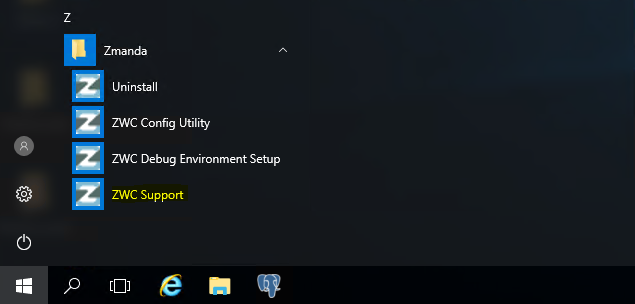
Once you open the utility, enter your name or support case number in the command prompt to start collecting the logs.
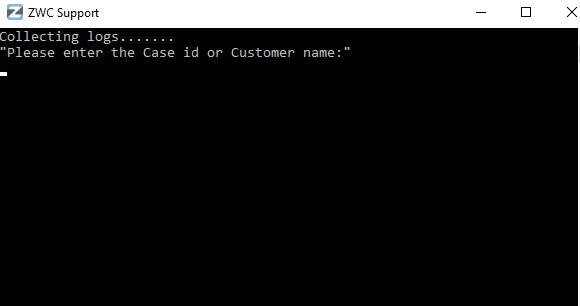
It will take a few minutes to gather all the logs.
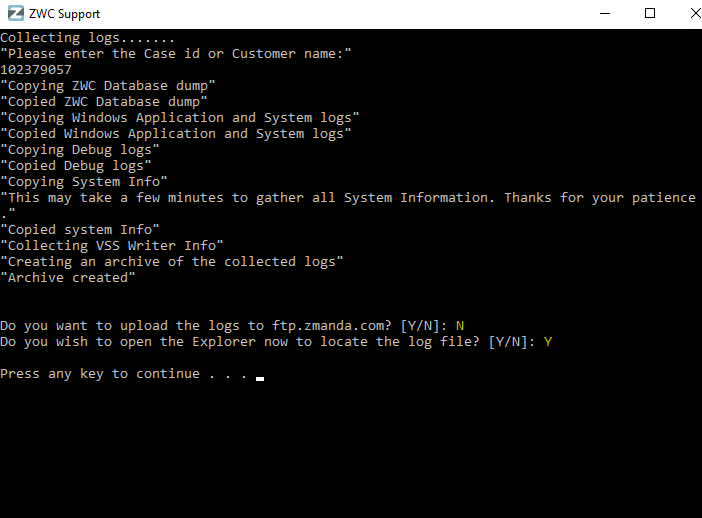
Choose 'N' when prompted to upload to ftp.
Choose 'Y' to open the folder containing the log file.
The logs are normally stored under "C:\ProgramData\Zmanda\Zmanda Client for Windows - Server Edition(x64)\misc" and the file will be named similar to "xxxxxxx-zwc-logs-230536"
Send the latest log file to Zmanda support using the upload links shared by the support team member.
